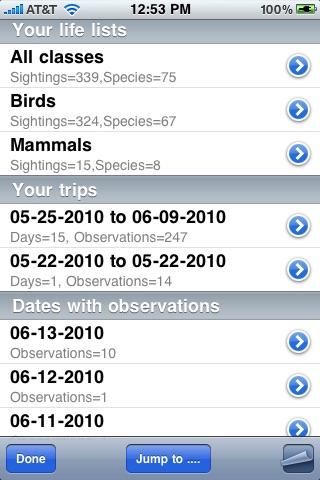eyeC app for iPhone and iPad
Developer: JoyImaging, LLC
First release : 06 Jan 2010
App size: 16.49 Mb
eyeC is designed for people who are interested in observing birds and mammals.
You should consider eyeC:
1. If you want to keep a record of your wildlife observations, automatically grouped into life lists, trip summaries, and daily summaries.
2. If you want to participate in creating and using a readily available on-line database of wildlife observations.
3. If you want to find nearby parks and wildlife refuges, get driving directions and find out what other people have seen nearby.
4. If you want one wildlife application that will work worldwide.
5. If you want to have access to birding checklists for 50 US states, 13 Canadian provinces and territories, 242 countries
and 11 continental areas and, currently, a mammal checklist for North America.
6. If you would find it useful to have one Tap access to Wikipedia or Google to find information about a bird, mammal, park, or wildlife refuge.
7. If you believe Apples iAD is an acceptable alternative to paying for an application.
You should consider other facilities:
1. If you are primarily looking for a wildlife identification aid, other than checklists and links to Wikipedia and Google.
2. If you are looking for images or sounds of wildlife.
Some details:
1. Uses the IOC World Bird Names (Version 2.4) for world wide coverage.
2. Currently, uses the Smithsonian North American mammals checklist.
3. Uses the iPhones GPS to accurately locate observations.
4. Uses Google Maps to display hotspots and, when possible, translate GPS locations into postal addresses.
5. Uses caching and store and forward. This means your observations will be accurately recorded and shared even if you are not connected to the Internet when you make them.
6. Uses iOS 4 multi-tasking to provide links to Google search, Google Directions, and Wikepidia.
7. We have add many features to make eyeC very easy to use, such as context sensitive help for screens, powerful disambiguation to aid in entry, consistent and accurate feedback, very fast response time, etc.